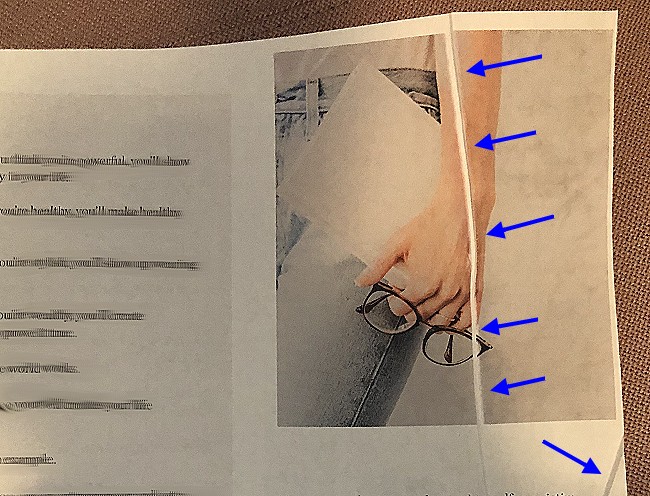| System Error 59.F0 Color LaserJet CP3525 » |
Wrinkles Folds and Creases in Laser Printer Pages
02/05/22
Wrinkles Folds and Creases in Laser Printer Pages
Diagnostics of Wrinkles, Folds and Creases in pages printed from a laser printer.
Diagnosing exactly where the issue is occurring when printed pages have creases or folds in them can be daunting.
There is however one easy tell tale if you look close.
Follow up:
Sponsor:
The page shown here as an example (the blue arrows) shows that the page was folded over in the image and has a blank area. The area is free from toner. This tells us that the page was folded over BEFORE the page went by the Image Intermediate Transfer Belt and Secondary Transfer Roller.
Most likely this page folded and creased during the pickup process.
The fold already existed before the toner was transferred, so the image looks correct when the crease is refolded and there is a line of missing toner when unfolded.
Had the crease occurred after the image transfer, in the fuser or the output bin, the image would be complete with no missing toner or white line.
To find the cause of this issue you would look at the paper pickup rollers, separation rollers or pads, paper pickup assembly for hardware causes.
You would also need to look at the paper loaded in the tray.
Is it straight?
Are the stops adjusted properly to the paper size? Can the paper slide around in the tray?
Are the stops adjusted to tightly in the tray "pinching" the paper?
Is the paper in good condition? New pages taken directly from the ream?
Also poor quality paper or paper that is too thin can bunch up or crease during pickup.
If the image is complete and the fold occurred after the image transfer, then you would need to look at the fuser, fuser drive and paper delivery assembly for defects.
Defects could be broken rollers or shafts, a stuck output flag, obstructions in the paper path.
This can also occur when there is a defect in the fuser drive gear train. Usually there would be an accompanying grinding or thumping noise.
You can cut down your time and effort diagnosing and troubleshooting wrinkles, folds and creases in pages printed from Laser Printers by looking at the printed pages and noting where toner is and is not present at the fold.
Like Computer Care on FaceBook |
Follow us on Twitter |
Computer Care on Pinterest |
Computer Care on instagram |
Visit the Computer Care Catalog Online for all your part needs | Tips, Tricks and Repair Info Blog