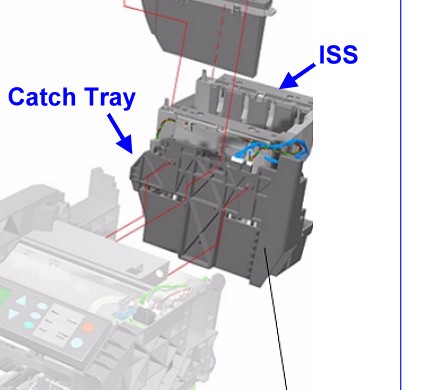Models Affected DesignJet 500, DesignJet 510, DesignJet 800
If you have system error 22:10 or you are repeatedly getting an ink cartridge rejection or ink low message on the plotters front panel, you may have an ISS issue.
This could just be dirty contacts or it could be a more serious issue, so first we need to determine which is the case.
Windows users are all too familiar with the infamous and notorious Blue Screen of Death or BSOD that spells certain headaches and time for a computer user.
What to do if you turn on your HP DesignJet T120 or DesignJet T520 Plotter and it has a Blue Screen of Death, with a System Error Code of 83C0000B or 00541654 (there are others)?
Due to questions called into our shop over the years of the exact location and orientation of the Encoder Strip on the HP DesignJet 500 / 510 / 800 plotter models; we thought it was time to post some tips and photos to help you with the correct placement and orientation of the Encoder Strip during the install.
Follow the replacement instructions on page 8-76 of the Remove and Replace chapter of the Service Manual.
Here is what they don't seem to tell you.
Link: http://www.computercarefiles.com/TWI_Docs/bpp90058/default.html
HP Designjet 700 Series Printers - Noise Along the Carriage Path, General Y-Axis Troubleshooting

Noise is produced when the pen carriage cannot move freely.
Common causes are the Y-belt (carriage belt) being frayed or worn, obstructions or excess friction along the carriage path, the cutter failing to reach its home position, or worn or damaged Y-axis parts. Follow the instructions listed below to help solve these errors.
DesignJet 500 / 510 / 800 HP Plotter, System Error 2:10

According to documentation and experience this error us usually caused by a malfunction in the carriage assembly.
HP describes it as:
Carriage failure. The possible cause could be:
1. The Carriage PCA is not compatible with the rest of the Printer.
2. The Carriage ASIC has problems initializing.
3. The +2.5V reference voltage generated in the Carriage PCA is
out of range.
4. One of the Carriage ASIC’s cannot be found within the Serial
Bus that connects the Electronics Module to the Carriage.
5. One of the Carriage ASIC’s did not respond to the Serial Bus that
connects the Electronics Module to the Carriage Assembly.