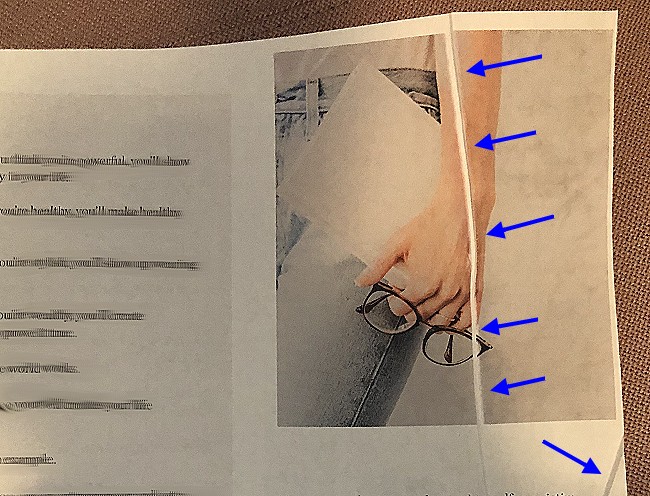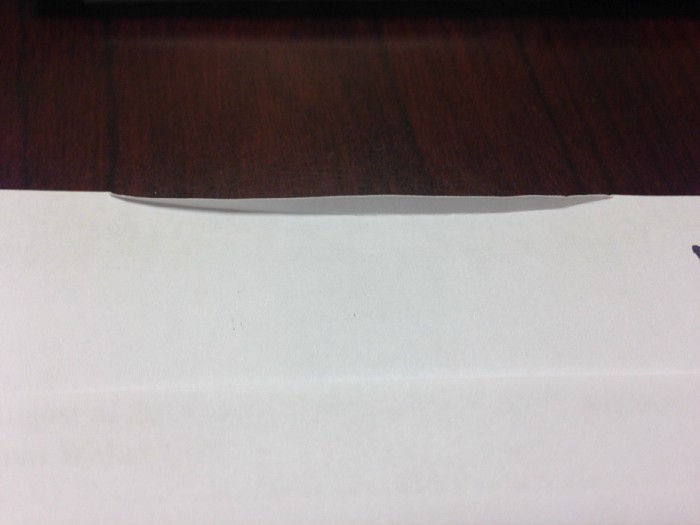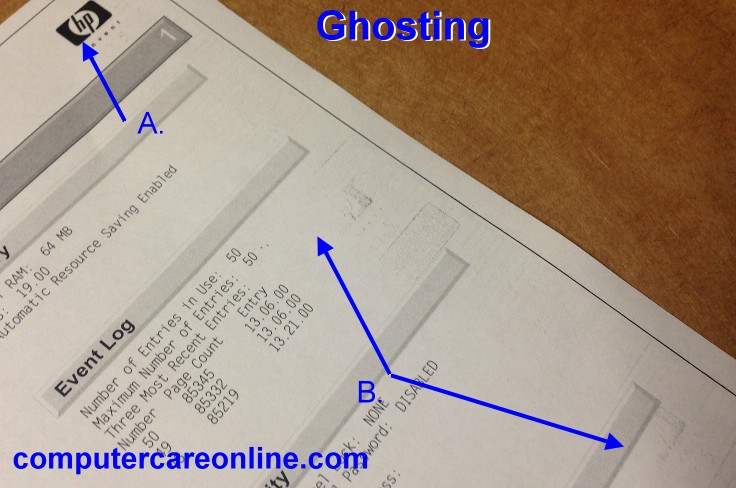02/05/22
Wrinkles Folds and Creases in Laser Printer Pages
Diagnostics of Wrinkles, Folds and Creases in pages printed from a laser printer.
Diagnosing exactly where the issue is occurring when printed pages have creases or folds in them can be daunting.
There is however one easy tell tale if you look close.
10/16/18

Categories: LaserJet Error Codes and Repair, Color LaserJet 3525
System Error 59.F0 Color LaserJet CP3525
System Error 59.F0 Color LaserJet CP3525
One of many errors that can appear on the control panel of the HP Color LaserJet CP3525 series of printers is the error code 59.F0. This error usually appears after the printer has run its power on self-test and right after you would see Initializing on the panel.
The error usually occurs a few seconds after Initializing has appeared and this error is non-continuable.
06/01/17

Categories: LaserJet Error Codes and Repair, LaserJet P4015
LaserJet Printer Page Top Center Folded Down
If the top center of your LaserJet printed pages look like this.
Your solution might be simpler than you think.
07/22/16

Categories: LaserJet Error Codes and Repair, LaserJet P4015
Reset The Maintenance Count LaserJet P4015 Printer

How to reset the maintenance count on an HP LaserJet P4015 printer.
So you put the maintenance kit in your printer.
You have replaced the Paper Pickup Rollers, Transfer Roller and Fuser Assembly in your HP LaserJet P4015, now what? Did you remember to reset the maintenance kit count?
03/26/15
Ghosting of Images or Text on Laser Printer Pages
Ghosting, is a problem that can occur with laser printers.
Ghosting refers to your images or text on a printed page that repeat at a regular interval further down on the page.
Note the image at the top of the page, Image A. repeats, faded, later down the page in two noticeable places, Image B.
The repeats are faded, or ghost images on the page.
Ghosting makes your printed pages dirty and look unprofessional. Fortunately there is a fairly simple cure for this condition.
09/28/13

Categories: LaserJet Error Codes and Repair, LaserJet P3005
LaserJet P3005 Error Code 52.00

LaserJet P3005dn Error Code 52.00 turn printer off and back on to continue.
Error code seems to apply to all P3005 LaserJet printer models.
According to the manuals this error code indicates a malfunction in the Laser Scanner Motor. While in some or most cases this may be true, this week I found this error code on a machine and it had nothing to do with the Laser Scanner.
03/06/13
Repair Audible Bumping Noise HP LaserJet P3015
© designjetparts.com 3/6/2013
Recently we had a fun one, so I thought I would share it with you.
Got a service call for an HP LaserJet P3015 (with optional Tray 3).
User reported an audible bumping noise when the printer was printing pages.
Onsite I observed that the noise was present even when not printing. The noise would occur when the printer warmed up or cycled after the Toner Cartridge door was closed.
So I deduced the noise was not coming from the paper feed path.
The printer presented no error codes or faults.